Difference between revisions of "Diablo 3 console"
m |
|||
| (4 intermediate revisions by 2 users not shown) | |||
| Line 3: | Line 3: | ||
In June of 2013 the release of the Playstation 3 version together with a version for the Xbox 360 was revealed to be September 3 2013. <ref>[http://diablo.incgamers.com/blog/comments/diablo-3-coming-to-xbox-360-and-ps3-on-september-3rd Release date for Playstation 3 and Xbox 360] - Blizzard Entertainment, 06/06/13</ref> | In June of 2013 the release of the Playstation 3 version together with a version for the Xbox 360 was revealed to be September 3 2013. <ref>[http://diablo.incgamers.com/blog/comments/diablo-3-coming-to-xbox-360-and-ps3-on-september-3rd Release date for Playstation 3 and Xbox 360] - Blizzard Entertainment, 06/06/13</ref> | ||
| + | The PlayStation 4 version[http://us.battle.net/d3/en/blog/11502590] includes the Reaper of Souls expansion pack and is called the [[Ultimate Evil edition]]. It's set for release in 2014, though no release date has been announced. There is no official word on an Xbox One edition, though it's assumed that Blizzard is working for that platform as well. | ||
| − | |||
| − | + | ==Diablo 3 Console Contents== | |
| + | The console version of Diablo 3 has the same features as the PC version circa [[Patch 1.0.8]]. This is [[Diablo 3 vanilla]] with some "Loot 2.0" updates to the itemization system (Console was often referred to as "Loot 1.5".) The full game content is included, with the same [[zones]] of Acts 1-4, [[events]], [[monsters]], [[bosses]], [[classes]], [[skills]], [[runes|rune effects]], and more. The console features a modified version of the Paragon 1.0 system (not [[Paragon 2.0]], and the [[D3v]] version of the [[Infernal Machine]], PvP via [[Brawling]], and a console version of the [[Monster Power]] system for difficulty customization.. <ref name=detailspaxeast>[http://diablo.incgamers.com/blog/comments/additional-diablo-3-console-details-revealed-at-pax-east Console has the same content] - Matthew Berger, Blizzard Entertainment, 25/03/13</ref> | ||
| + | Key differences between the Diablo 3 Console and Diablo 3 v1.0.8. ([[Diablo 3 version 2]], released a year after the console, is a very different game.) | ||
| + | |||
| + | '''Diablo 3 console features: ''' | ||
* There is an offline mode. | * There is an offline mode. | ||
* There is no [[Auction House]]. | * There is no [[Auction House]]. | ||
| − | * | + | * Does not connect via [[Battle.Net]]. |
* Camera is zoomed in a little more. | * Camera is zoomed in a little more. | ||
* Enemy wave spawns slightly altered. | * Enemy wave spawns slightly altered. | ||
| Line 18: | Line 22: | ||
* [[Evade]] skill included for all characters. | * [[Evade]] skill included for all characters. | ||
* Loot drops less frequently but is higher quality. | * Loot drops less frequently but is higher quality. | ||
| − | * | + | * Many interface changes to work without a mouse, including fast equip item option. |
| + | * [[Paragon]] levels are earned by characters who reach lvl 60, and one paragon level is shared between all characters. (The passive point bonus of Paragon 1.0, not the assigned points of Paragon 2.0, which came long after the console's release.) | ||
| − | ==Game Modes== | + | ==Game Modes and Difficulty== |
[[File:Ps-ui.jpg|right|thumb|200px|Playstation 3 shared screen]] | [[File:Ps-ui.jpg|right|thumb|200px|Playstation 3 shared screen]] | ||
[[File:Xbox-ui.jpg|right|thumb|200px|Xbox 360 shared screen]] | [[File:Xbox-ui.jpg|right|thumb|200px|Xbox 360 shared screen]] | ||
| − | + | These are the difficulty values for the Diablo 3 console. The upcoming PS4 version of Reaper of Souls will have different settings, presumably much closer to what's seen on the PC in Reaper of Souls. | |
| + | |||
| + | * [[Easy]]: +0% Gold Find, +0% Magic Find, +0% Experience | ||
| + | * [[Normal]]: +20% Gold Find, +20% Magic Find, +40% Experience | ||
| + | * [[Hard]]: +40% Gold Find, +40% Magic Find, +80% Experience | ||
| + | * [[Master I]]: +60% Gold Find, +60% Magic Find, +120% Experience | ||
| + | * [[Master II]]: +70% Gold Find, +70% Magic Find, +140% Experience | ||
| + | * [[Master III]]: +80% Gold Find, +80% Magic Find, +160% Experience | ||
| + | * [[Master IV]]: +90% Gold Find, +90% Magic Find, +180% Experience | ||
| + | * [[Master V]]: +100% Gold Find, +100% Magic Find, +200% Experience | ||
| + | As with the PC version the maximum number of players in a game is four.<ref>[http://diablo.incgamers.com/blog/comments/blizzard-defends-diablo-3s-four-player-maximum Four player maximum] - CM, Blizzard Entertainment, 29/03/13</ref> The reasons for this in brief are: | ||
* There is a noticeable impact and contribution from each of the four players. | * There is a noticeable impact and contribution from each of the four players. | ||
* The most powerful group Buffs and Auras will not need to be nerfed to compensate for increased numbers simultaneously active. | * The most powerful group Buffs and Auras will not need to be nerfed to compensate for increased numbers simultaneously active. | ||
* On-screen noise. More people fill more of the screen and create more action on the screen at any one time. | * On-screen noise. More people fill more of the screen and create more action on the screen at any one time. | ||
| + | |||
===Offline Mode=== | ===Offline Mode=== | ||
| − | |||
Offline mode allows up to four players to play on the same screen at the same time. There is no split screen but in order to keep the screen as uncluttered as possible each player's on-screen UI is condensed with each one sitting in a corner of the screen. | Offline mode allows up to four players to play on the same screen at the same time. There is no split screen but in order to keep the screen as uncluttered as possible each player's on-screen UI is condensed with each one sitting in a corner of the screen. | ||
| − | |||
Characters can be copied to a USB drive and then accessed via another console, allowing gamers to continue playing offline characters at each other's houses. Characters created offline can never be played on the consoles' online services however. In that respect it's the same way Closed and Open characters are handled in Diablo 2. It's not known if characters created online can be transferred to offline mode. | Characters can be copied to a USB drive and then accessed via another console, allowing gamers to continue playing offline characters at each other's houses. Characters created offline can never be played on the consoles' online services however. In that respect it's the same way Closed and Open characters are handled in Diablo 2. It's not known if characters created online can be transferred to offline mode. | ||
| Line 51: | Line 65: | ||
===Online Mode=== | ===Online Mode=== | ||
| − | |||
Online mode is accessed via Playstation Network or Xbox Live and not Battle.Net. A Battle.Net account is not necessary to play Diablo 3 on a console. Characters created this way will be stored on your cloud storage space or on your console's hard drive. <ref name=detailspaxeast/> | Online mode is accessed via Playstation Network or Xbox Live and not Battle.Net. A Battle.Net account is not necessary to play Diablo 3 on a console. Characters created this way will be stored on your cloud storage space or on your console's hard drive. <ref name=detailspaxeast/> | ||
| − | |||
As there are different tiers of membership available on Playstation Network and Xbox Live access to characters is handled differently depending on the console. <ref>[http://diablo.incgamers.com/blog/comments/diablo-3-console-save-files-and-offline-play-issues Saves Files and Offline Play] - CM, Blizzard Entertainment, 15/06/13</ref> | As there are different tiers of membership available on Playstation Network and Xbox Live access to characters is handled differently depending on the console. <ref>[http://diablo.incgamers.com/blog/comments/diablo-3-console-save-files-and-offline-play-issues Saves Files and Offline Play] - CM, Blizzard Entertainment, 15/06/13</ref> | ||
| − | + | <blue><font color="#FFFFFF">How guests can play with you on same screen co-op varies between the console systems.</font> | |
| − | <blue>How guests can play with you on same screen co-op varies between the console systems. | ||
| − | |||
| − | |||
On the PlayStation 3, additional players will have access to any saves that any User on the system has; however, only the primary User can unlock trophies during single-system co-op. | On the PlayStation 3, additional players will have access to any saves that any User on the system has; however, only the primary User can unlock trophies during single-system co-op. | ||
| − | |||
As an additional point of clarification, PS3 players that visit a friend’s house for some local co-op action will be able to access their own characters from either a save on a USB stick, or by accessing their characters from cloud saves (if they have PlayStation Plus). | As an additional point of clarification, PS3 players that visit a friend’s house for some local co-op action will be able to access their own characters from either a save on a USB stick, or by accessing their characters from cloud saves (if they have PlayStation Plus). | ||
| − | |||
How this works is that at their friend’s house, the visiting player would need to create a new local User on the console, then sign into their Sony Entertainment Network (SEN) account with PS+ and pull down their save from cloud storage. They could alternatively bring over their save on a USB stick, but they will still need to create a new local User on the console in order to partake in local co-op with their character(s) from home. | How this works is that at their friend’s house, the visiting player would need to create a new local User on the console, then sign into their Sony Entertainment Network (SEN) account with PS+ and pull down their save from cloud storage. They could alternatively bring over their save on a USB stick, but they will still need to create a new local User on the console in order to partake in local co-op with their character(s) from home. | ||
| − | |||
On the Xbox 360, if additional players logs in on other profiles, they are able to load their own heroes from their own save files. They can also bring their profile and Diablo III save on a memory unit or memory stick and load it at their friend’s house, or alternatively, they can bring their save file and recover their profile from Xbox LIVE (both Silver and Gold tier accounts can do this). If the player is an Xbox LIVE Gold Tier member and they choose to use Cloud Saving from Microsoft, they can also recover both their profile and their save at their friend’s house. It’s important to note that only Gold Tier members can play online with other players over Xbox LIVE, however, Silver and Gold Tier members can play locally and recover profiles. | On the Xbox 360, if additional players logs in on other profiles, they are able to load their own heroes from their own save files. They can also bring their profile and Diablo III save on a memory unit or memory stick and load it at their friend’s house, or alternatively, they can bring their save file and recover their profile from Xbox LIVE (both Silver and Gold tier accounts can do this). If the player is an Xbox LIVE Gold Tier member and they choose to use Cloud Saving from Microsoft, they can also recover both their profile and their save at their friend’s house. It’s important to note that only Gold Tier members can play online with other players over Xbox LIVE, however, Silver and Gold Tier members can play locally and recover profiles. | ||
| − | |||
If additional Xbox 360 players log in on a guest profiles, they cannot load their own heroes from save files. If they log in on a guest profile, they will need to create a new hero and when they quit out of the game, their hero will not be saved. | If additional Xbox 360 players log in on a guest profiles, they cannot load their own heroes from save files. If they log in on a guest profile, they will need to create a new hero and when they quit out of the game, their hero will not be saved. | ||
| − | |||
On the Xbox 360 version, each profile that is playing together can unlock achievements.</blue> | On the Xbox 360 version, each profile that is playing together can unlock achievements.</blue> | ||
| Line 87: | Line 91: | ||
[[File:Evade.jpg|right|thumb|200px|[[Evade]] in action]] | [[File:Evade.jpg|right|thumb|200px|[[Evade]] in action]] | ||
Movement is controlled by the console controllers (as illustrated below). There is no 'point and click' as with the PC but rather users have direct control via the thumbstick so movement is manually directed to the spot you wish the character to move to, taking the character around obstacles, between them and to the destination. | Movement is controlled by the console controllers (as illustrated below). There is no 'point and click' as with the PC but rather users have direct control via the thumbstick so movement is manually directed to the spot you wish the character to move to, taking the character around obstacles, between them and to the destination. | ||
| − | |||
A lot of skills have been specially tuned for controller support. Skills automatically centre on the targeted monster or fire off in the direction your hero is facing if none is targeted. [[Elective Mode]] is available allowing players to freely map skill keys to any buttons they wish. <ref>[http://us.battle.net/d3/en/forum/topic/9281829030#3 Elective Mode] - CM, Blizzard Entertainment, 147/06/13</ref> | A lot of skills have been specially tuned for controller support. Skills automatically centre on the targeted monster or fire off in the direction your hero is facing if none is targeted. [[Elective Mode]] is available allowing players to freely map skill keys to any buttons they wish. <ref>[http://us.battle.net/d3/en/forum/topic/9281829030#3 Elective Mode] - CM, Blizzard Entertainment, 147/06/13</ref> | ||
| + | All classes have the console-only [[Evade]] ability, (accessed via the right stick) which enables characters to dodge and roll about 10 yards in whichever direction they wish. There is no resource cost, cooldown or level requirement so it can be used repeatedly without delay. It can also be used to smash into and break barrels and other [[destructible]]s. This gels with the visceral feel of a console game. | ||
| − | + | * Read more about [[Evade]] skill. | |
| − | |||
| − | |||
| − | |||
| − | |||
In offline multiplayer, (as all characters share the one screen), if a character disappears from the screen as the other players move away the character will instantly teleport to the rest of the group. | In offline multiplayer, (as all characters share the one screen), if a character disappears from the screen as the other players move away the character will instantly teleport to the rest of the group. | ||
| Line 102: | Line 102: | ||
{| | {| | ||
| − | |[[File:Xbox360-controler-diablo3.jpg| | + | |[[File:Xbox360-controler-diablo3.jpg|400px]] |
| − | |[[File:Ps3-controller-diablo3.jpg| | + | |[[File:Ps3-controller-diablo3.jpg|400px]] |
|} | |} | ||
| Line 120: | Line 120: | ||
===Nephalem Globes=== | ===Nephalem Globes=== | ||
| − | [[Nephalem Globe]]s | + | [[Nephalem Globe]]s were console-only items, before beign added to the PC version in [[D3v2]] and [[Reaper of Souls]]. Any time a [[Health Globe]] drops from a monster there is a small chance that it will turn into a Nephalem Globe instead. These look yellow health obs, and they apply a random temporary buff to players such as increased experience points gained, movement speed improved, damage or attack speed increased or more magic/gold find. |
==Items and Loot== | ==Items and Loot== | ||
| − | + | In the so-called "Loot 1.5" system on the console, fewer total items drop, but more items are of useful quality. There is a much higher legendary item drop rate as well, making it much easier to gear up characters via self finding. (Necessary since there is no Auction House.) | |
| − | In the console | ||
| − | |||
In offline multiplayer games any loot on the ground can be picked up by any player so some rules of play will need to be set by those who are playing. 'Round robin' or 'need over greed' for example or just go for ninja-looting for seat-of-your-pants gaming. | In offline multiplayer games any loot on the ground can be picked up by any player so some rules of play will need to be set by those who are playing. 'Round robin' or 'need over greed' for example or just go for ninja-looting for seat-of-your-pants gaming. | ||
| − | |||
[[File:Quick-equip.jpg|thumb|right|200px|Quick Equip feature]] | [[File:Quick-equip.jpg|thumb|right|200px|Quick Equip feature]] | ||
Items on the ground can be equipped without entering the inventory by using the '''Quick Equip''' feature. Picking up an item will display its details by your on-screen UI. It will display the name of the item, an icon indicating the slot it would occupy but most importantly whether it is better than the item you currently have equipped by way of up to a maximum of 3 green arrows (1 being slightly better and 3 being significantly better) in three criteria. To indicate an inferior item the arrows will be red down arrows and an item neither better or worse will display minus lines. From here you can either equip or drop the item on the ground for someone else to pick up. | Items on the ground can be equipped without entering the inventory by using the '''Quick Equip''' feature. Picking up an item will display its details by your on-screen UI. It will display the name of the item, an icon indicating the slot it would occupy but most importantly whether it is better than the item you currently have equipped by way of up to a maximum of 3 green arrows (1 being slightly better and 3 being significantly better) in three criteria. To indicate an inferior item the arrows will be red down arrows and an item neither better or worse will display minus lines. From here you can either equip or drop the item on the ground for someone else to pick up. | ||
| − | |||
Using the D-Pad you can scroll through the last few items picked up in this way too. Unlike accessing the inventory screen this action will not interrupt game play in local offline play. | Using the D-Pad you can scroll through the last few items picked up in this way too. Unlike accessing the inventory screen this action will not interrupt game play in local offline play. | ||
| − | |||
Loot in online multiplayer games is handled as it is in the PC game. Loot drops for each player and it's only visible to whoever it belongs to and accessing the player's inventory will not interrupt other players' game play. | Loot in online multiplayer games is handled as it is in the PC game. Loot drops for each player and it's only visible to whoever it belongs to and accessing the player's inventory will not interrupt other players' game play. | ||
| Line 143: | Line 138: | ||
===Console-Only Items=== | ===Console-Only Items=== | ||
| − | |||
All pre-orders of the Xbox 360 and the Playstation 3 version of Diablo 3 will come with special bonus items. All classes will get the items. | All pre-orders of the Xbox 360 and the Playstation 3 version of Diablo 3 will come with special bonus items. All classes will get the items. | ||
| Line 163: | Line 157: | ||
===Playstation 3-Only Items=== | ===Playstation 3-Only Items=== | ||
| − | |||
There are also items that come with the Playstation 3 version regardless if it is preordered. These come with the game automatically, they do not need to be found. | There are also items that come with the Playstation 3 version regardless if it is preordered. These come with the game automatically, they do not need to be found. | ||
| − | |||
{| | {| | ||
| Line 191: | Line 183: | ||
==Monsters== | ==Monsters== | ||
| − | |||
Monster density has been tailored to better suit the console. The waves of monsters aren't as large as the PC version and there aren't any attacks from off the visible screen. Density will increase however when the difficulty is ramped up in Inferno difficulty ('Medium' and upwards). | Monster density has been tailored to better suit the console. The waves of monsters aren't as large as the PC version and there aren't any attacks from off the visible screen. Density will increase however when the difficulty is ramped up in Inferno difficulty ('Medium' and upwards). | ||
Boss fights have also been changed somewhat so they feel like more traditional console boss fights. | Boss fights have also been changed somewhat so they feel like more traditional console boss fights. | ||
| − | |||
| − | |||
| − | |||
| − | |||
| − | |||
| − | |||
| − | |||
| − | |||
| − | |||
| − | |||
| − | |||
| − | |||
| − | |||
| − | |||
| − | |||
| − | |||
| − | |||
| − | |||
| − | |||
| − | |||
| Line 223: | Line 194: | ||
The user interfaces have been remodelled so they work intuitively with the consoles' controller. | The user interfaces have been remodelled so they work intuitively with the consoles' controller. | ||
| − | |||
The on-screen user interface is a simpler, more condensed version of the PC version. There is no health orb, that is replaced by a simple bar under which sits the level up gauge and the character's level. Above or below that sits the skills currently equipped and the potions button, all of which are overlaid with the key needed to access. Next to that is the resource globe. It contains all the basic information needed but takes up much less space than the PC version. | The on-screen user interface is a simpler, more condensed version of the PC version. There is no health orb, that is replaced by a simple bar under which sits the level up gauge and the character's level. Above or below that sits the skills currently equipped and the potions button, all of which are overlaid with the key needed to access. Next to that is the resource globe. It contains all the basic information needed but takes up much less space than the PC version. | ||
| − | |||
[[File:Playstation-inventory.jpg|right|thumb|200px|Console Inventory]] | [[File:Playstation-inventory.jpg|right|thumb|200px|Console Inventory]] | ||
[[File:Playstation-skills.jpg|right|thumb|200px|Skill Interface]] | [[File:Playstation-skills.jpg|right|thumb|200px|Skill Interface]] | ||
| − | |||
The character's inventory is automatically organised by item slots as opposed to one large bag as is the case with the PC version. Items are grouped so highlighting the slot on the radial menu on the left will display items in the inventory that can be equipped there. Selecting one of the items will compare it to the currently equipped item that is displayed on the right of that. The new item can be equipped from there or you can carry on looking through the items available for that slot or drop the item on the ground for someone else. | The character's inventory is automatically organised by item slots as opposed to one large bag as is the case with the PC version. Items are grouped so highlighting the slot on the radial menu on the left will display items in the inventory that can be equipped there. Selecting one of the items will compare it to the currently equipped item that is displayed on the right of that. The new item can be equipped from there or you can carry on looking through the items available for that slot or drop the item on the ground for someone else. | ||
| − | |||
The '''Quick Equip''' (as detailed above) enables players to compare and equip items they've recently picked up without opening the full inventory which, in offline multiplayer games, interrupts gameplay. | The '''Quick Equip''' (as detailed above) enables players to compare and equip items they've recently picked up without opening the full inventory which, in offline multiplayer games, interrupts gameplay. | ||
| − | |||
The Skills interface is the same arrangement with a radial slot selection area on the left and on the right details of the skills available. This area looks pretty much the same as the PC version although it only displays the simplified skill information. | The Skills interface is the same arrangement with a radial slot selection area on the left and on the right details of the skills available. This area looks pretty much the same as the PC version although it only displays the simplified skill information. | ||
| − | |||
In offline multiplayer players will need to take it in turns to access their various user interfaces as they open full screen and so only one interface can be viewed at a time. | In offline multiplayer players will need to take it in turns to access their various user interfaces as they open full screen and so only one interface can be viewed at a time. | ||
| Line 258: | Line 223: | ||
==Auction House== | ==Auction House== | ||
| − | |||
There is no Gold or Real Money [[Auction House]]. | There is no Gold or Real Money [[Auction House]]. | ||
| − | |||
As online characters can be stored on the console's hard drive there would be security implications in allowing items to be bought by other players. There is no way to validate the items are not duped or altered in some way and so the trading environment would quickly descend to what we see in Diablo 2. The economy would be undermined and duped or hacked items could also disappear leaving players out of pocket and Blizzard inundated with claw-back claims. <ref>[http://diablo.incgamers.com/blog/comments/no-diablo-3-console-rmah-xbox-version-possible No Auction House] - Josh Mosqueira, Blizzard Entertainment, 23/03/13</ref> | As online characters can be stored on the console's hard drive there would be security implications in allowing items to be bought by other players. There is no way to validate the items are not duped or altered in some way and so the trading environment would quickly descend to what we see in Diablo 2. The economy would be undermined and duped or hacked items could also disappear leaving players out of pocket and Blizzard inundated with claw-back claims. <ref>[http://diablo.incgamers.com/blog/comments/no-diablo-3-console-rmah-xbox-version-possible No Auction House] - Josh Mosqueira, Blizzard Entertainment, 23/03/13</ref> | ||
| − | |||
Items can still be traded in via the in-game trade window however. | Items can still be traded in via the in-game trade window however. | ||
| − | |||
| − | |||
| − | |||
| − | |||
| − | |||
| − | |||
| − | |||
| − | |||
| Line 291: | Line 245: | ||
* [[Reaper of Souls]] has not yet been confirmed for the console. | * [[Reaper of Souls]] has not yet been confirmed for the console. | ||
* There is an official printed strategy guide by [http://us.battle.net/d3/en/blog/10796015/official-diablo-iii-strategy-guide-for-console-unveiled-9-2-2013 Brady Games] | * There is an official printed strategy guide by [http://us.battle.net/d3/en/blog/10796015/official-diablo-iii-strategy-guide-for-console-unveiled-9-2-2013 Brady Games] | ||
| + | * If you have console questions you can ask them in the [http://diablo.incgamers.com/forums/forumdisplay.php?197 Diablo 3 Console Forum]. | ||
| + | |||
| + | |||
| + | |||
| + | ==Console Guide: To 60 and Beyond== | ||
| + | |||
| + | Quote from a useful forum post/guide for newcomers to the Diablo 3 console. Post by TheGoat, from the Battle.net forums.[http://us.battle.net/d3/en/forum/topic/10637003681#1] | ||
| + | |||
| + | <blockquote> | ||
| + | '''Complete Console Guide: To 60 and beyond!'''<br> | ||
| + | by TheGoat | ||
| + | <br><br> | ||
| + | A lot of people are picking up or moving over to the console version of Diablo III and are either unfamiliar with the genre, or are confused by the slight differences between the console version and the PC version. | ||
| + | <br><br> | ||
| + | Hog and I figured it would be a good idea to consolidate all the information under one post to help keep everyone informed regardless if they just bought the game, or had an odd question and needed to track it down. | ||
| + | <br><br> | ||
| + | The first thing we recommend to everyone is to play the game for 30 minutes or more. Get a feel for things, try a couple of classes out, and gain a few levels. This will make this post a lot easier to follow as you will have at least some basic understanding of what we’re referencing. | ||
| + | <br><br> | ||
| + | We’ll start with some basic info about the game that you might not notice at first to get things rolling. Next up is the move to intermediate level knowledge to help you get more from the game. Then we move on to advanced/end game details to show you what you’ll want to be doing once you’re level 60. | ||
| + | |||
| + | |||
| + | 1. The Basics | ||
| + | |||
| + | a. Basic Stats | ||
| + | |||
| + | There are 4 basic character stats: Dexterity (Dex), Strength (Str), Vitality (Vit), and Intelligence (Int). Each point of a stat does the following: | ||
| + | |||
| + | Dex adds to your dodge chance (on a sliding scale) and adds 1% damage for Demon Hunters and Monks.Str adds one point of armor and adds 1% damage for BarbariansVit adds to your life. Under level 35, it adds 10 life/point. At 35 it adds (your level) -25. So at level 60, it’s adding 35/points of life.Int adds 0.1 to all of your resistances (fire, poison, etc.) and adds 1% damage to Witch Doctor and Wizard’s attacksThe stat that adds damage for each class is called that class’ Primary Stat. This is the stat that you’ll generally want to focus on picking up for your character. | ||
| + | |||
| + | We made a video that covers this info with some more in depth info as well: | ||
| + | |||
| + | <youtube>KxhUca9fhq0</youtube> | ||
| + | |||
| + | b. Loot System | ||
| + | |||
| + | This is an important section. On the PC, you get more drops of less quality and with random stats. This was to encourage people to make use of the Auction House. By having more loot to offload, and good loot that you can’t actually use on your character, you were more likely to want to sell that loot and more likely to need to buy loot to suit your character. | ||
| + | |||
| + | Since the Auction House does not exist on the Consoles, they had to do something different. So it was decided to drop less loot, raise the gold drop amounts, raise the overall quality of the items that do drop, and make the items that drop have your character’s primary stat. | ||
| + | |||
| + | What this translates to is less junk items to sell, offset with more gold dropped, and the drops that do come, you’re more likely to be able to use. The system is not without flaws, but it would be a lot worse if we were stuck with the original system. The PC’s Auction House is going away, and they’re moving to the loot system the Console has been using since it’s launch. | ||
| + | |||
| + | Loot quality is color coded from worst to best: | ||
| + | |||
| + | Grey (broken)White (common) Blue (magic)Yellow (Rare)Orange (Legendary)Green (Set items).Here’s a video that goes a little more in depth and shows some examples: | ||
| + | |||
| + | <youtube>mvO5VA4YkM4</youtube> | ||
| + | |||
| + | |||
| + | c. Inventory & Inventory Management | ||
| + | |||
| + | Now you’ve got your character going, and you’re looting things. Good good, now what do you do with all that stuff? | ||
| + | |||
| + | When you pick things up, you’ll notice the left side of the screen near the bottom the item name and some upwards and/or downwards arrows. Those arrows are generalized indications of if it’s going to increase your offense, defense, and life. Early on, you can pretty much blindly go by those arrows. We suggest paying attention to the info on the items though, so you can see WHY it increases or decreases your damage, life, etc. | ||
| + | |||
| + | There is a “quick equip” feature, but I’ve not found it all that useful. I like to see the items’ stats before I equip them. To do this, hit the back button and pull up your inventory. Your total inventory is split up between the slot they can be equipped in. If there is an item you haven’t looked at, that slot will have a gold ring around it. you can compare stats from there and decide if you want to change to the new item, or stick with the old. | ||
| + | |||
| + | If you decide you don’t want the item, make use of the Junk system by highlighting the item and clicking down the right stick (XBOX). This will mark the item as Junk, which is handy when you go to the blacksmith or a merchant, as you can then bulk sell at the merchant for gold, or bulk salvage at the blacksmith for crafting materials. Of note, only purple and better quality can be salvaged. See the crafting section for more info regarding salvaging. | ||
| + | |||
| + | Let’s say you like the item, but don’t want to use it right now. you can hang on to it, but it takes up space in your inventory. You’re limited to carrying 60 items so you may not want to carry around everything. You also might want to give things to a different character of yours. | ||
| + | |||
| + | In each town you operate out of, you’ll find your “stash”. It looks like a large trunk or chest and can be first seen right next to the Inn in New Tristram. Your stash has a finite size and you can upgrade it via gold to a total of 210 slots. The stash is shared across all characters on your account, so it's a handy way to give things to an alt, hold on to things for later, or just to make room on your character. | ||
| + | |||
| + | We cover all this in our Inventory & Inventory Management video: | ||
| + | |||
| + | <youtube>M74hv3yx1z8</youtube> | ||
| + | |||
| + | |||
| + | 2. Intermediate | ||
| + | |||
| + | a. Options Menu | ||
| + | |||
| + | You’ve gained some more skills now, and you’re starting to figure out what ones you like and don’t like, but if you’re like Hog and I were, you want more info and more options. Just so happens there are menu options disabled by default that will help you out. | ||
| + | |||
| + | Pause the game, go to the Options, and from there select the Gameplay section. Most of these will be self explanatory, but there are a few that should be noticed. | ||
| + | |||
| + | Elective mode - This allows you to assign ANY skill to ANY button. That means you can have any amount of spells from any category; you’re not stuck with the default of one from each. This also allows you to fit the buttons to a way that fit your playstyle.Display Player names - This can help you keep track of your character and any friendlies wandering around. I like it on, but some feel it it clutters things up. Try it out and see what you think.Display damage/healing numbers - Red numbers pop up on hostiles as you hit them, and green numbers pop up on you when you're healed by something. Hog runs with just the Damage ones, but I like to see how effective my self healing is.Show Advanced Tooltips - This is a must. This tells you exactly what each skill does including the actual damage numbers and durations. Without this you’re almost guessing which skills are better.See these changes in action in this video: | ||
| + | |||
| + | |||
| + | <youtube>t7Pq88jXFFI</youtube> | ||
| + | |||
| + | |||
| + | b. Advanced Stats | ||
| + | |||
| + | When you bring up your inventory, you’ll see a button listed at the bottom for “character details”. In that subscreen, you’ll see all the in-depth details about your character. Your core stats, how those affect things, other stats like Attacks per second, Critical hit chance, Critical hit damage, etc. Scroll through them and take a look. The details about each item are in the black box on the bottom left. | ||
| + | |||
| + | Once you get the hang of things, and as you progress through the different game levels, you’ll want to make sure to pay attention to more than just your core stats. Here’s a few you’ll want to follow: | ||
| + | |||
| + | Critical Hit Damage - Abbreviated CD, it’s the amount of damage you do on a critical hit. Your base amount is 150% of normal damage and it can be increased with items and skills.Critical Hit chance - Abbreviated CC, it’s the chance an attack has to deal critical damage. Your base is 5% and you can increase this through items and skills.In many cases increasing CC and CD will actually increase your damage output more than just bringing up your primary stat. As such, many builds focus on abilities that boost critical hit chance and damage. | ||
| + | |||
| + | Damage Reduction - This is a function of your armor. The higher this is, the less damage you take from all attacks.Elemental resists (fire, poison, etc) - This is brought up by skills, items, and Int. Increasing your resists allows you to take less damage from specific damage types in addition to your damage reduction.Those are just a few of the stats in that screen and we suggest you take a moment to review them if you’re having trouble with an area. Often times players will focus purely on doing more and more damage and hit a wall where they can’t kill everything before it kills them. Resists, armor, and lifesteal play a big role later in the game. | ||
| + | |||
| + | Here's me talking about the advanced stats and showing off weapon speed differences: | ||
| + | |||
| + | <youtube>VaABMqWd_WU</youtube> | ||
| + | |||
| + | </blockquote> | ||
| + | |||
==From Rumour to Announcement== | ==From Rumour to Announcement== | ||
| − | |||
Development of the console version began back in 2011 but with a very small team led by [[Josh Mosqueira]]. Blizzard spent the following months recruiting to fill all manner of posts. <ref>[http://diablo.incgamers.com/blog/comments/diablo-3-console-development-continues Console Development Continues] - Kotaku, 18/08/11</ref> <ref>[http://diablo.incgamers.com/blog/comments/diablo-3-coming-to-the-ps3 Senior Software Engineer Required] - Blizzard Entertainment, 04/06/11</ref>. Full development did not begin until after Diablo 3 was released on the PC in May of 2012. <ref>[http://diablo.incgamers.com/blog/comments/blizzard-defends-diablo-3s-four-player-maximum Full Development Start Date] - Blizzard Entertainment, 29/03/13</ref> | Development of the console version began back in 2011 but with a very small team led by [[Josh Mosqueira]]. Blizzard spent the following months recruiting to fill all manner of posts. <ref>[http://diablo.incgamers.com/blog/comments/diablo-3-console-development-continues Console Development Continues] - Kotaku, 18/08/11</ref> <ref>[http://diablo.incgamers.com/blog/comments/diablo-3-coming-to-the-ps3 Senior Software Engineer Required] - Blizzard Entertainment, 04/06/11</ref>. Full development did not begin until after Diablo 3 was released on the PC in May of 2012. <ref>[http://diablo.incgamers.com/blog/comments/blizzard-defends-diablo-3s-four-player-maximum Full Development Start Date] - Blizzard Entertainment, 29/03/13</ref> | ||
| − | + | *Read about the [[Diablo 3 console basics|Console versions of Diablo 3]]. | |
| − | |||
| Line 305: | Line 354: | ||
Before a console version was officially announced <ref name=announced/> Blizzard danced around the question alluding to the project but resisting confirming its development until February 2013. | Before a console version was officially announced <ref name=announced/> Blizzard danced around the question alluding to the project but resisting confirming its development until February 2013. | ||
| − | |||
[[Jay Wilson]] to Shacknews, '''October 10 2008''' chimed in on the oft-speculated topic, noting that the game's control scheme would work rather well on consoles.. <ref>[http://www.shacknews.com/onearticle.x/55256 Jay Wilson on timing of decision to proceed] - Shacknews, 10/10/08</ref>. | [[Jay Wilson]] to Shacknews, '''October 10 2008''' chimed in on the oft-speculated topic, noting that the game's control scheme would work rather well on consoles.. <ref>[http://www.shacknews.com/onearticle.x/55256 Jay Wilson on timing of decision to proceed] - Shacknews, 10/10/08</ref>. | ||
Latest revision as of 01:37, 8 May 2014
After months of rumours and official non-denials, on February 20, 2013 Blizzard officially announced a Diablo 3 console version coming to the Playstation 3 and Playstation 4.[1], [2].
In June of 2013 the release of the Playstation 3 version together with a version for the Xbox 360 was revealed to be September 3 2013. [3]
The PlayStation 4 version[1] includes the Reaper of Souls expansion pack and is called the Ultimate Evil edition. It's set for release in 2014, though no release date has been announced. There is no official word on an Xbox One edition, though it's assumed that Blizzard is working for that platform as well.
Contents
Diablo 3 Console Contents[edit | edit source]
The console version of Diablo 3 has the same features as the PC version circa Patch 1.0.8. This is Diablo 3 vanilla with some "Loot 2.0" updates to the itemization system (Console was often referred to as "Loot 1.5".) The full game content is included, with the same zones of Acts 1-4, events, monsters, bosses, classes, skills, rune effects, and more. The console features a modified version of the Paragon 1.0 system (not Paragon 2.0, and the D3v version of the Infernal Machine, PvP via Brawling, and a console version of the Monster Power system for difficulty customization.. [4]
Key differences between the Diablo 3 Console and Diablo 3 v1.0.8. (Diablo 3 version 2, released a year after the console, is a very different game.)
Diablo 3 console features:
- There is an offline mode.
- There is no Auction House.
- Does not connect via Battle.Net.
- Camera is zoomed in a little more.
- Enemy wave spawns slightly altered.
- Movement is direct through the thumbstick (as opposed to click and move to).
- Evade skill included for all characters.
- Loot drops less frequently but is higher quality.
- Many interface changes to work without a mouse, including fast equip item option.
- Paragon levels are earned by characters who reach lvl 60, and one paragon level is shared between all characters. (The passive point bonus of Paragon 1.0, not the assigned points of Paragon 2.0, which came long after the console's release.)
Game Modes and Difficulty[edit | edit source]
These are the difficulty values for the Diablo 3 console. The upcoming PS4 version of Reaper of Souls will have different settings, presumably much closer to what's seen on the PC in Reaper of Souls.
- Easy: +0% Gold Find, +0% Magic Find, +0% Experience
- Normal: +20% Gold Find, +20% Magic Find, +40% Experience
- Hard: +40% Gold Find, +40% Magic Find, +80% Experience
- Master I: +60% Gold Find, +60% Magic Find, +120% Experience
- Master II: +70% Gold Find, +70% Magic Find, +140% Experience
- Master III: +80% Gold Find, +80% Magic Find, +160% Experience
- Master IV: +90% Gold Find, +90% Magic Find, +180% Experience
- Master V: +100% Gold Find, +100% Magic Find, +200% Experience
As with the PC version the maximum number of players in a game is four.[5] The reasons for this in brief are:
- There is a noticeable impact and contribution from each of the four players.
- The most powerful group Buffs and Auras will not need to be nerfed to compensate for increased numbers simultaneously active.
- On-screen noise. More people fill more of the screen and create more action on the screen at any one time.
Offline Mode[edit | edit source]
Offline mode allows up to four players to play on the same screen at the same time. There is no split screen but in order to keep the screen as uncluttered as possible each player's on-screen UI is condensed with each one sitting in a corner of the screen.
Characters can be copied to a USB drive and then accessed via another console, allowing gamers to continue playing offline characters at each other's houses. Characters created offline can never be played on the consoles' online services however. In that respect it's the same way Closed and Open characters are handled in Diablo 2. It's not known if characters created online can be transferred to offline mode.
To save character's to the consoles hard drive 5mb will be needed on the Xbox 360 and 12mb on the Playstation 3 version. More is required on the PS3 version because of the trophy pack.[6]
Hardcore Characters[edit | edit source]
As characters can be copied onto a USB this means if a Hardcore character dies and it's saved it can potentially be restored. However, when restoring from the USB it restores your online profile which contains all your characters and would overwrite other characters.[7]
Online Mode[edit | edit source]
Online mode is accessed via Playstation Network or Xbox Live and not Battle.Net. A Battle.Net account is not necessary to play Diablo 3 on a console. Characters created this way will be stored on your cloud storage space or on your console's hard drive. [4]
As there are different tiers of membership available on Playstation Network and Xbox Live access to characters is handled differently depending on the console. [8]
On the PlayStation 3, additional players will have access to any saves that any User on the system has; however, only the primary User can unlock trophies during single-system co-op.
As an additional point of clarification, PS3 players that visit a friend’s house for some local co-op action will be able to access their own characters from either a save on a USB stick, or by accessing their characters from cloud saves (if they have PlayStation Plus).
How this works is that at their friend’s house, the visiting player would need to create a new local User on the console, then sign into their Sony Entertainment Network (SEN) account with PS+ and pull down their save from cloud storage. They could alternatively bring over their save on a USB stick, but they will still need to create a new local User on the console in order to partake in local co-op with their character(s) from home.
On the Xbox 360, if additional players logs in on other profiles, they are able to load their own heroes from their own save files. They can also bring their profile and Diablo III save on a memory unit or memory stick and load it at their friend’s house, or alternatively, they can bring their save file and recover their profile from Xbox LIVE (both Silver and Gold tier accounts can do this). If the player is an Xbox LIVE Gold Tier member and they choose to use Cloud Saving from Microsoft, they can also recover both their profile and their save at their friend’s house. It’s important to note that only Gold Tier members can play online with other players over Xbox LIVE, however, Silver and Gold Tier members can play locally and recover profiles.
If additional Xbox 360 players log in on a guest profiles, they cannot load their own heroes from save files. If they log in on a guest profile, they will need to create a new hero and when they quit out of the game, their hero will not be saved.
On the Xbox 360 version, each profile that is playing together can unlock achievements.
Playstation, Xbox and Battle.Net characters can not play together and they can not be transferred between the different services.
Controls[edit | edit source]

Movement is controlled by the console controllers (as illustrated below). There is no 'point and click' as with the PC but rather users have direct control via the thumbstick so movement is manually directed to the spot you wish the character to move to, taking the character around obstacles, between them and to the destination.
A lot of skills have been specially tuned for controller support. Skills automatically centre on the targeted monster or fire off in the direction your hero is facing if none is targeted. Elective Mode is available allowing players to freely map skill keys to any buttons they wish. [9]
All classes have the console-only Evade ability, (accessed via the right stick) which enables characters to dodge and roll about 10 yards in whichever direction they wish. There is no resource cost, cooldown or level requirement so it can be used repeatedly without delay. It can also be used to smash into and break barrels and other destructibles. This gels with the visceral feel of a console game.
- Read more about Evade skill.
In offline multiplayer, (as all characters share the one screen), if a character disappears from the screen as the other players move away the character will instantly teleport to the rest of the group.
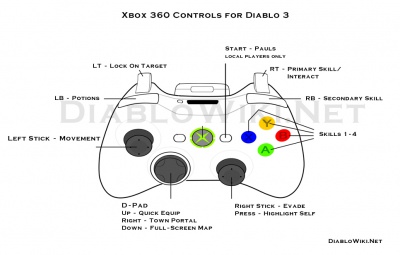
|
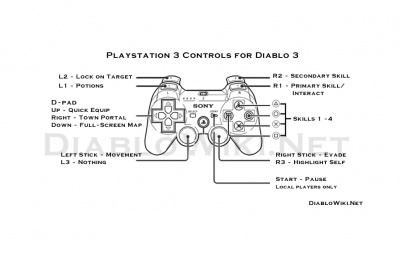
|
There are no plans to add support for USB mice or keyboards. [10]
Skills[edit | edit source]
All five classes have access to the same skills as are available in the PC version, their stats are also the same, however, they have been specially tuned for controller support. [11]
There isn't any cooldown when changing skills.
Nephalem Globes[edit | edit source]
Nephalem Globes were console-only items, before beign added to the PC version in D3v2 and Reaper of Souls. Any time a Health Globe drops from a monster there is a small chance that it will turn into a Nephalem Globe instead. These look yellow health obs, and they apply a random temporary buff to players such as increased experience points gained, movement speed improved, damage or attack speed increased or more magic/gold find.
Items and Loot[edit | edit source]
In the so-called "Loot 1.5" system on the console, fewer total items drop, but more items are of useful quality. There is a much higher legendary item drop rate as well, making it much easier to gear up characters via self finding. (Necessary since there is no Auction House.)
In offline multiplayer games any loot on the ground can be picked up by any player so some rules of play will need to be set by those who are playing. 'Round robin' or 'need over greed' for example or just go for ninja-looting for seat-of-your-pants gaming.
Items on the ground can be equipped without entering the inventory by using the Quick Equip feature. Picking up an item will display its details by your on-screen UI. It will display the name of the item, an icon indicating the slot it would occupy but most importantly whether it is better than the item you currently have equipped by way of up to a maximum of 3 green arrows (1 being slightly better and 3 being significantly better) in three criteria. To indicate an inferior item the arrows will be red down arrows and an item neither better or worse will display minus lines. From here you can either equip or drop the item on the ground for someone else to pick up.
Using the D-Pad you can scroll through the last few items picked up in this way too. Unlike accessing the inventory screen this action will not interrupt game play in local offline play.
Loot in online multiplayer games is handled as it is in the PC game. Loot drops for each player and it's only visible to whoever it belongs to and accessing the player's inventory will not interrupt other players' game play.
Console-Only Items[edit | edit source]
All pre-orders of the Xbox 360 and the Playstation 3 version of Diablo 3 will come with special bonus items. All classes will get the items.
- "Infernal Helm" – Wearable at level 1, the console-exclusive Infernal Helm in-game item confers a +EXP bonus to help you whip your new PlayStation® or Xbox characters into shape
- "Angelic Wings" – Taunt the forces of the Burning Hells by sprouting a cosmetic pair of glowing angel wings
- "Bottled Cloud Dye" – Dye your armor sets a cloudy white with this heavenly dye
- "Bottled Smoke Dye" – Dye your armor sets an eerie smoky black with this sinister dye
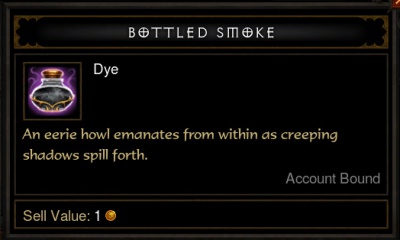
|

|
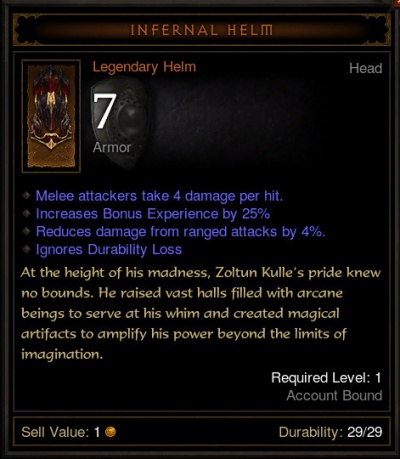
|

|
Playstation 3-Only Items[edit | edit source]
There are also items that come with the Playstation 3 version regardless if it is preordered. These come with the game automatically, they do not need to be found.

|

|

|

|

|
Gallery of Items[edit | edit source]
Monsters[edit | edit source]
Monster density has been tailored to better suit the console. The waves of monsters aren't as large as the PC version and there aren't any attacks from off the visible screen. Density will increase however when the difficulty is ramped up in Inferno difficulty ('Medium' and upwards).
Boss fights have also been changed somewhat so they feel like more traditional console boss fights.
User Interface[edit | edit source]
The user interfaces have been remodelled so they work intuitively with the consoles' controller.
The on-screen user interface is a simpler, more condensed version of the PC version. There is no health orb, that is replaced by a simple bar under which sits the level up gauge and the character's level. Above or below that sits the skills currently equipped and the potions button, all of which are overlaid with the key needed to access. Next to that is the resource globe. It contains all the basic information needed but takes up much less space than the PC version.
The character's inventory is automatically organised by item slots as opposed to one large bag as is the case with the PC version. Items are grouped so highlighting the slot on the radial menu on the left will display items in the inventory that can be equipped there. Selecting one of the items will compare it to the currently equipped item that is displayed on the right of that. The new item can be equipped from there or you can carry on looking through the items available for that slot or drop the item on the ground for someone else.
The Quick Equip (as detailed above) enables players to compare and equip items they've recently picked up without opening the full inventory which, in offline multiplayer games, interrupts gameplay.
The Skills interface is the same arrangement with a radial slot selection area on the left and on the right details of the skills available. This area looks pretty much the same as the PC version although it only displays the simplified skill information.
In offline multiplayer players will need to take it in turns to access their various user interfaces as they open full screen and so only one interface can be viewed at a time.
Town Portal[edit | edit source]
Town Portals work slightly differently depending on the group set up you have.[12]
- Multiplayer local games on the same console everyone will return to town if someone casts a town portal.
- Multiplayer games online casting a town portal will return only the caster to town (same as PC).
Achievements[edit | edit source]
There are achievements in the console version but not quite as many as the PC version. There are Playstation 3 Trophies and Xbox 360 Achievements.
Auction House[edit | edit source]
There is no Gold or Real Money Auction House.
As online characters can be stored on the console's hard drive there would be security implications in allowing items to be bought by other players. There is no way to validate the items are not duped or altered in some way and so the trading environment would quickly descend to what we see in Diablo 2. The economy would be undermined and duped or hacked items could also disappear leaving players out of pocket and Blizzard inundated with claw-back claims. [13]
Items can still be traded in via the in-game trade window however.
Finally, to Note[edit | edit source]
- There is no Collector's Edition for either console version.
- Console versions of the game can not be purchased with Battle.net Balance.
- Patching frequency is still to be clarified.
- Can not transfer heroes from PC version to a console version.
- There was no beta for the console version of Diablo 3.
- Gold cost for crafting has been reduced on the console to compensate for the lack of Auction House.[14]
- The PS4 is not backwards compatible with the a PS3 disc.
- Only the Xbox 360 version allows you to play your own music. Both PS3 and Xbox360 have the same full Diablo 3 score as the PC version.
- A version for Xbox One has not been confirmed.
- Versions for any other platform have not been confirmed (or even rumoured for that matter).
- Reaper of Souls has not yet been confirmed for the console.
- There is an official printed strategy guide by Brady Games
- If you have console questions you can ask them in the Diablo 3 Console Forum.
Console Guide: To 60 and Beyond[edit | edit source]
Quote from a useful forum post/guide for newcomers to the Diablo 3 console. Post by TheGoat, from the Battle.net forums.[2]
Complete Console Guide: To 60 and beyond!
by TheGoat
A lot of people are picking up or moving over to the console version of Diablo III and are either unfamiliar with the genre, or are confused by the slight differences between the console version and the PC version.
Hog and I figured it would be a good idea to consolidate all the information under one post to help keep everyone informed regardless if they just bought the game, or had an odd question and needed to track it down.
The first thing we recommend to everyone is to play the game for 30 minutes or more. Get a feel for things, try a couple of classes out, and gain a few levels. This will make this post a lot easier to follow as you will have at least some basic understanding of what we’re referencing.
We’ll start with some basic info about the game that you might not notice at first to get things rolling. Next up is the move to intermediate level knowledge to help you get more from the game. Then we move on to advanced/end game details to show you what you’ll want to be doing once you’re level 60.
1. The Basicsa. Basic Stats
There are 4 basic character stats: Dexterity (Dex), Strength (Str), Vitality (Vit), and Intelligence (Int). Each point of a stat does the following:
Dex adds to your dodge chance (on a sliding scale) and adds 1% damage for Demon Hunters and Monks.Str adds one point of armor and adds 1% damage for BarbariansVit adds to your life. Under level 35, it adds 10 life/point. At 35 it adds (your level) -25. So at level 60, it’s adding 35/points of life.Int adds 0.1 to all of your resistances (fire, poison, etc.) and adds 1% damage to Witch Doctor and Wizard’s attacksThe stat that adds damage for each class is called that class’ Primary Stat. This is the stat that you’ll generally want to focus on picking up for your character.
We made a video that covers this info with some more in depth info as well:
b. Loot System
This is an important section. On the PC, you get more drops of less quality and with random stats. This was to encourage people to make use of the Auction House. By having more loot to offload, and good loot that you can’t actually use on your character, you were more likely to want to sell that loot and more likely to need to buy loot to suit your character.
Since the Auction House does not exist on the Consoles, they had to do something different. So it was decided to drop less loot, raise the gold drop amounts, raise the overall quality of the items that do drop, and make the items that drop have your character’s primary stat.
What this translates to is less junk items to sell, offset with more gold dropped, and the drops that do come, you’re more likely to be able to use. The system is not without flaws, but it would be a lot worse if we were stuck with the original system. The PC’s Auction House is going away, and they’re moving to the loot system the Console has been using since it’s launch.
Loot quality is color coded from worst to best:
Grey (broken)White (common) Blue (magic)Yellow (Rare)Orange (Legendary)Green (Set items).Here’s a video that goes a little more in depth and shows some examples:
c. Inventory & Inventory ManagementNow you’ve got your character going, and you’re looting things. Good good, now what do you do with all that stuff?
When you pick things up, you’ll notice the left side of the screen near the bottom the item name and some upwards and/or downwards arrows. Those arrows are generalized indications of if it’s going to increase your offense, defense, and life. Early on, you can pretty much blindly go by those arrows. We suggest paying attention to the info on the items though, so you can see WHY it increases or decreases your damage, life, etc.
There is a “quick equip” feature, but I’ve not found it all that useful. I like to see the items’ stats before I equip them. To do this, hit the back button and pull up your inventory. Your total inventory is split up between the slot they can be equipped in. If there is an item you haven’t looked at, that slot will have a gold ring around it. you can compare stats from there and decide if you want to change to the new item, or stick with the old.
If you decide you don’t want the item, make use of the Junk system by highlighting the item and clicking down the right stick (XBOX). This will mark the item as Junk, which is handy when you go to the blacksmith or a merchant, as you can then bulk sell at the merchant for gold, or bulk salvage at the blacksmith for crafting materials. Of note, only purple and better quality can be salvaged. See the crafting section for more info regarding salvaging.
Let’s say you like the item, but don’t want to use it right now. you can hang on to it, but it takes up space in your inventory. You’re limited to carrying 60 items so you may not want to carry around everything. You also might want to give things to a different character of yours.
In each town you operate out of, you’ll find your “stash”. It looks like a large trunk or chest and can be first seen right next to the Inn in New Tristram. Your stash has a finite size and you can upgrade it via gold to a total of 210 slots. The stash is shared across all characters on your account, so it's a handy way to give things to an alt, hold on to things for later, or just to make room on your character.
We cover all this in our Inventory & Inventory Management video:
2. Intermediatea. Options Menu
You’ve gained some more skills now, and you’re starting to figure out what ones you like and don’t like, but if you’re like Hog and I were, you want more info and more options. Just so happens there are menu options disabled by default that will help you out.
Pause the game, go to the Options, and from there select the Gameplay section. Most of these will be self explanatory, but there are a few that should be noticed.
Elective mode - This allows you to assign ANY skill to ANY button. That means you can have any amount of spells from any category; you’re not stuck with the default of one from each. This also allows you to fit the buttons to a way that fit your playstyle.Display Player names - This can help you keep track of your character and any friendlies wandering around. I like it on, but some feel it it clutters things up. Try it out and see what you think.Display damage/healing numbers - Red numbers pop up on hostiles as you hit them, and green numbers pop up on you when you're healed by something. Hog runs with just the Damage ones, but I like to see how effective my self healing is.Show Advanced Tooltips - This is a must. This tells you exactly what each skill does including the actual damage numbers and durations. Without this you’re almost guessing which skills are better.See these changes in action in this video:
b. Advanced StatsWhen you bring up your inventory, you’ll see a button listed at the bottom for “character details”. In that subscreen, you’ll see all the in-depth details about your character. Your core stats, how those affect things, other stats like Attacks per second, Critical hit chance, Critical hit damage, etc. Scroll through them and take a look. The details about each item are in the black box on the bottom left.
Once you get the hang of things, and as you progress through the different game levels, you’ll want to make sure to pay attention to more than just your core stats. Here’s a few you’ll want to follow:
Critical Hit Damage - Abbreviated CD, it’s the amount of damage you do on a critical hit. Your base amount is 150% of normal damage and it can be increased with items and skills.Critical Hit chance - Abbreviated CC, it’s the chance an attack has to deal critical damage. Your base is 5% and you can increase this through items and skills.In many cases increasing CC and CD will actually increase your damage output more than just bringing up your primary stat. As such, many builds focus on abilities that boost critical hit chance and damage.
Damage Reduction - This is a function of your armor. The higher this is, the less damage you take from all attacks.Elemental resists (fire, poison, etc) - This is brought up by skills, items, and Int. Increasing your resists allows you to take less damage from specific damage types in addition to your damage reduction.Those are just a few of the stats in that screen and we suggest you take a moment to review them if you’re having trouble with an area. Often times players will focus purely on doing more and more damage and hit a wall where they can’t kill everything before it kills them. Resists, armor, and lifesteal play a big role later in the game.
Here's me talking about the advanced stats and showing off weapon speed differences:
From Rumour to Announcement[edit | edit source]
Development of the console version began back in 2011 but with a very small team led by Josh Mosqueira. Blizzard spent the following months recruiting to fill all manner of posts. [15] [16]. Full development did not begin until after Diablo 3 was released on the PC in May of 2012. [17]
- Read about the Console versions of Diablo 3.
Early Diablo 3 Console Statements[edit | edit source]
Before a console version was officially announced [2] Blizzard danced around the question alluding to the project but resisting confirming its development until February 2013.
Jay Wilson to Shacknews, October 10 2008 chimed in on the oft-speculated topic, noting that the game's control scheme would work rather well on consoles.. [18].
Jay Wilson to Play.tm, November 2008. [19]. On suitability of Diablo for console.
Jay Wilson to GamingShogun, August 22 2009. [20]. On priority of console version.
Jason Bender and Christian Lichtner in an interview from Blizzcon, October 27 2010. [21]
Christian Lichtner: We have said in the past that Diablo’s one of the games that really would translate [to consoles] well.
After years of hints, Blizzard finally acknowledged that they were starting work on a Diablo 3 console game on November 15 2010, via a forum post by Bashiok, the Diablo III community manager:[22]
To further reiterate what’s posted on the home page: this is not an announcement of a console title. We are first and foremost developing Diablo III for Windows and Mac PCs, and we have no intention of allowing a console interpretation to delay or otherwise affect the release of the game. As always feel free to discuss this topic here, but please note that we don’t have any further details to share at this time.
If you or someone you know would be interested in joining the Diablo team, then head over to the job posts to check out the requirements and submit an application.
Mike Morhaime March 15 2011 repeated the same lines. [23]
Jay Wilson commented on the ongoing Diablo console project from Blizzcon October 22 2011. There were still no specifics, but Blizzard announced the hiring of Josh Mosqueira as the head of their console team in mid-2011, largely as a spur to hiring other qualified applicants. [24]
Console Announcement[edit | edit source]
After months of rumors and official non-denials, on February 20, 2013 Blizzard officially announced a Diablo 3 console version coming to the PlayStation 3 and 4.[1], [2]
The official Console page went online that day, but without a release date announced. Many more details about the console were revealed in March 2013 at the PAX gaming show and at that time console release was said to be coming, "Soon-ish."[4]
The Diablo console project (not merely a Diablo 3 port, Blizzard insists) has been underway for a long time. From the start the project was headed up by Josh Mosqueira, and positions are still open in 2013. [25]
- See dozens of Diablo 3 console news items via Diablo.IncGamers.com.
Blizzard's History in the Console Market[edit | edit source]
Blizzard Entertainment started out small, churning out console ports for various long-forgotten games in the early 1990s. They eventually made two original console titles, The Lost Vikings and Rock and Roll Racing, before turning to larger original computer games, starting with Warcraft and Warcraft II. You can see a full listing of their early games on the Wikipedia page.
Their next console effort was Starcraft: Ghost, which was produced by independent game studios working in conjunction with Blizzard. The game lingered through several development cycles before finally going into indefinite delay in August, 2005.
Blizzard has announced no console plans since that point, though they've spoken frequently about their interest in returning to their console gaming roots, either with a port of one of their other titles or an original game, like Starcraft: Ghost.
- "...we're a company of gamers. I have two consoles at home. Sam has consoles. We're a culture of gamers. We will definitely work on a console game at some point. I have no doubt about that. It's just [a matter of] what game. What makes the most sense?"
- J. Allen Brack, production director for World of Warcraft [3]
As always with Blizzard, they are unlikely to announce anything until the project is well underway, but from their frequent comments on the issue it seems very likely that they've got something in the works.
Gallery[edit | edit source]
Official console "sizzle" trailer and a video of the console in action from PAX East 2013.
| Console preview trailer. |
Console in action from PAX 2013. |
Screenshots showing off the Console version. Key differences are the interface and menus, and a modified camera angle. The game content is almost identical to the PC/Mac version; only the presentation varies.
Redesigned console inventory.
The official console announcement by Chris Metzen, from February 20, 2013.
References[edit | edit source]
- ↑ 1.0 1.1 Playstation 3 and 4 in Production Press Release - Blizzard Entertainment, 21/02/13
- ↑ 2.0 2.1 2.2 PaxEast presentation - Blizzard Entertainment, 21/02/13
- ↑ Release date for Playstation 3 and Xbox 360 - Blizzard Entertainment, 06/06/13
- ↑ 4.0 4.1 4.2 Console has the same content - Matthew Berger, Blizzard Entertainment, 25/03/13
- ↑ Four player maximum - CM, Blizzard Entertainment, 29/03/13
- ↑ Hard Drive space needed - CM, Blizzard Entertainment, 15/07/13
- ↑ Offline Hardcore Characters - CM, Blizzard Entertainment, 08/07/13
- ↑ Saves Files and Offline Play - CM, Blizzard Entertainment, 15/06/13
- ↑ Elective Mode - CM, Blizzard Entertainment, 147/06/13
- ↑ USB mice and keyboards - CM, Blizzard Entertainment, 26/02/13
- ↑ Skill control - CM, Blizzard Entertainment, 15/07/13
- ↑ Town Portal Execution - CM, Blizzard Entertainment, 114/06/13
- ↑ No Auction House - Josh Mosqueira, Blizzard Entertainment, 23/03/13
- ↑ Crafting Costs - CM, Blizzard Entertainment, 08/08/13
- ↑ Console Development Continues - Kotaku, 18/08/11
- ↑ Senior Software Engineer Required - Blizzard Entertainment, 04/06/11
- ↑ Full Development Start Date - Blizzard Entertainment, 29/03/13
- ↑ Jay Wilson on timing of decision to proceed - Shacknews, 10/10/08
- ↑ Jay Wilson on suitability of Diablo for console - Play.tm interview, 01/11/08
- ↑ Jay Wilson on priority of console version - Gameingshogun, 22/08/09
- ↑ Jason Bender and Christian Lichtner - VG247, 27/10/10
- ↑ Open Console Positions - Blizzard Entertainment, 15/11/10
- ↑ Mike Morhaime interview - MCV, 15/03/11
- ↑ Open Q&A with Jay Wilson - Blizzcon, 22/10/11
- ↑ Job Opportunities - Blizzard Entertainment, 20/07/13


















